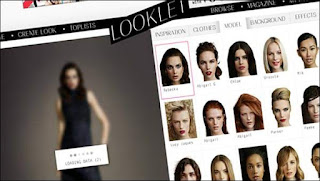Do you have a dream to be a professional fashion designer? If your answer is Yes, but you can't reach your dream, don't worry, you still can apply your hobby with Looklet.com. It is a website which provide many features about fashion designer, you can choose a super model and then you can make over them with thousands of clothes and hair options. Let us start to use this website with computer tips and tricks.
To use the service of this website, you don't need to register, but when you use without register as a member, you can't save your make over result. I recommend you to register first, it is free. You can sign up as a member here. Once you've register, check your email inbox to see the confirmation link.
I assume that you've log in to your account, now let's start to make over a model. To make over a model from beginning until finish, you can choose "Create Look" menu, but if you just want to modify or remix other designer creation, you can choose "Top list" menu.
There are some section in the right of Create Look page, i.e Inspiration, Clothes, Model, Background, and Effects. The Inspiration is the Looklet staff creation which you can remix or re-match. Clothes and Model used to spruce the model, while Background and Effects is used as the final step of your make over process. The make over results can be saved to your computer or share it on Facebook.
There are up to 9000 branded items available and tens of super model face which ready to spruced. The picture below is example result.
Once you finished make over the model, it's time to photography session. To select the background of photo, you can go to Background menu, there are about 160 background available, indoor and outdoor. Besides selecting the photo background, you can also add an effect to make the photo result more beautiful.
Happy designing and see you in the next computer tips and tricks.